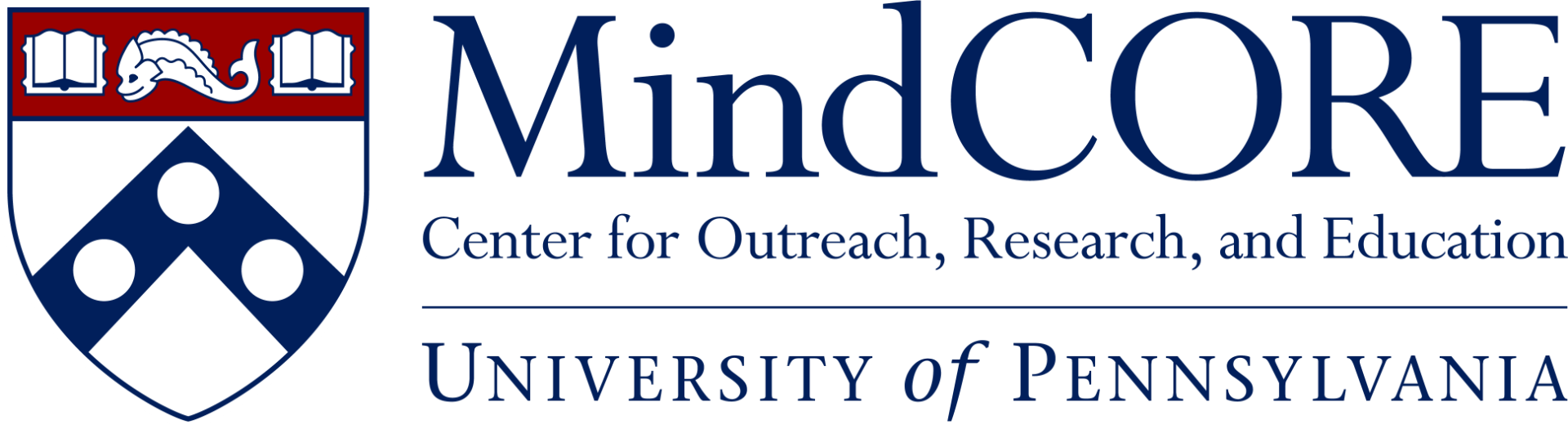In a previous post I described our procedure for stability scanning on our Siemens Cima.X scanner. Sharp-eyed readers may have noticed an oddity in our stability scanning summary, where the “Mean Ghost” measure seems to have a bimodal distribution, particularly for CMRR multi-band EPI sequences. I’ve been puzzled by this for a while and I think it’s down to a quirk with how the scanner does alignment with the 64-channel head coil. The tl;dr is that sometimes the phantom is not placed at isocenter, the strongest and most homogeneous part of the magnetic field, and when this happens there is more ghosting in the image. If you take care to make sure the scanner aligns the head coil properly, then the problem is eliminated.
 Measure of ghosting with a standard “stock” Siemens EPI sequence. Note the scale of the y-axis. |
 Ghosting with the CMRR multi-band EPI sequence. The scale of the y-axis is greater than the plot on the left. Note that it’s sometimes high, sometimes low. |
The two graphs above display the mean ghosting measure, which I calculated using scripts from the Dartmouth Brain Imaging Center. They describe this measure as:
Mean Ghost Percentage – 100*meanGhost/meanSignal. The ghost metrics are calculated for each volume by taking a dilated mask (“original mask”) of the data, and shifting it by N/2 voxels in the appropriate axis to create a “ghost mask”. The mean intensities of those voxels in the original mask and not in the ghost mask (“meanSignal”) and of voxels in the ghost mask and not in the original mask (“meanGhost”) are calculated.
As you can see in the graph on the left, this measure is pretty consistently around 2.5 for scans using a “stock” Siemens sequence (no simultaneous multi slice aka multi-band acceleration). When using a CMRR multi-band EPI sequence, however, the measure bounces from around 2.5 to 4.5 in what looks like a bimodal fashion. This bimodality is only the case when using the 64-channel coil; all the measures with our 32- or 20-channel coils are pretty consistent.
I initially thought that the problem was that not all coil elements are selected by default when using the 64-channel coil. The default behavior is to only select the coils that the scanner thinks you’ll need to cover your proscribed slices and it’s up to the user to manually select all the coil elements if you want to use them all. You get better SNR if you select them all: when I tested this morning I got 109.7 with the default vs. 120.6 with them all selected. While the SNR is affected by which coils are selected, it turns out that Mean Ghost is not.
When setting up the test this morning, I noticed something odd when I plugged in the anterior element of the 64-channel head coil: the read-out for the table position on the side of the scanner jumped about 30mm after plugging in the top part of the coil. I do it in two stages b/c it’s hard to use the laser alignment marker on the FUNSTAR phantom when the top part of the coil is plugged in. So, I align just the bottom part with the phantom loaded, then plug in the top part and send what I thought I’d marked as the center of the coil to isocenter. Apparently about half the time, though, the spot that I’m marking for isocenter is getting shifted by about 30mm in the foot direction. When this happens, the ghosting measure bumps up. When the phantom is properly aligned at isocenter, ghosting is more minimal.
Practical take-home advice: make sure your subjects are properly aligned in the scanner and placed at isocenter to reduce the amount of ghosting in your EPI scans, particularly if you’re using the CMRR multi-band sequences. This appears to be less an issue with stock Siemens sequences (more on the differences between these in a future post).